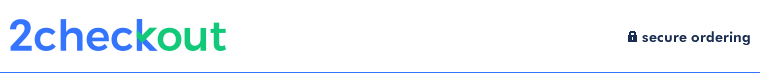EXCHANGETASKS 365: Office 365 and Exchange Recipient Management Tool
Microsoft's cloud initiative has become a major solution for the past few years. Many organizations have already moved their e-mail infrastructure to Office 365, Microsoft's Exchange cloud service. However, the cloud solution has created some challenges for IT professionals: User Management in the Cloud.
U-BTech's Exchange Tasks 365 is a standalone management tool. The tool can help manage your Exchange recipients, both on-premise and in the cloud, all from one product. Exchange Tasks 365 uses Microsoft's API and security standards to provide you with the best possible management experience, without compromising your security and privacy.
EXCHANGETASKS 365: Main Features
Enterprise Edition
-
Manage users, mailboxes and groups in the cloud (Office 365).
-
Manage users, mailboxes and groups on-premise (Exchange Server 2007/2010/2013).
-
Manage Office 365 Licenses in the cloud.
-
Manage up to 5 accounts (cloud/on-premise) from a single interface.
-
Supports both 32 and 64 bit platforms.
-
Can run bulk operations on multiple objects with only a few clicks.
-
Central management of options and functionality using Group Policy. This solution is perfect for organizations who wish to deploy Exchange Tasks 365 to help desk personnel.
All editions share the same installation file. The active edition is set by the purchased license key.
EXCHANGETASKS 365 Licensing
The product is licensed on a per-workstation basis. Two product editions are available: Standard and Enterprise. Each purchase includes 1 year support, which can be extended. Volume discound applies.
Additional Information
We've compiled a list of common questions and answers about EXCHANGETASKS 365. You can find it on the Exchange Tasks 365 Frequently Asked Questions (FAQ) page.
We Believe in Our Products!
We use EXCHANGETASKS 365 on a daily basis to administer our own deployment of Office 365. Additionally, our IT consultants use the tool to manage our customers' Office 365 deployments.
System Requirements:
Installation Prerequisites
You can install Exchange Tasks 365 on any Windows XP, Vista, Windows 7, Windows 8 Server 2003/R2, Server 2008/R2 or Server 2012 computer which has the following prerequisites installed:
-
Local administrator permissions on the machine that product is being installed on.
-
Any Windows OS above and including Windows XP Service Pack 2, Windows XP SP2 and Windows Server 2003 SP1, Windows Vista, Windows 7, Windows 8, Windows 2008 and Windows 2008 R2
-
Windows Management Framework Core package - Windows PowerShell 2.0 and WinRM 2.0: http://support.microsoft.com/kb/968930 (Not required when running Windows 7 and Server 2008 R2)
-
Microsoft .NET Framework 3.5
-
For managing Office 365 organizations: Working credentials for Office 365
-
For managing Office 365 organizations (Optional): The Microsoft Online module for managing Office 365 licenses
-
For managing Exchange 2007/2010 On-Premise: At least one Exchange Server 2010 Client Access Server available in the Active Directory environment
-
For managing Exchange 2007/2010 On-Premise: A connection to an Active Directory domain




 Processing order
Processing order