-
Tipard DVD to AVI Converter for Mac

Tipard DVD to AVI Converter for Mac makes it affordable to many Mac users to convert DVD to AVI. With the help of this Mac DVD to AVI Converter, you would be able to convert DVD to AVI Mac, convert DVD to H.264 AVI, DivX, XviD, MPEG-1, MPEG-2 video and HD AVI, DivX HD, XviD HD, MPEG2-PS HD, MPEG2-TS HD also extract DVD audio to AAC, AC3, MP3, M4A, MP2, WAV with unmatched conversion speed and excellent output quality on Mac. Plus, it has brand-new interface and latest system kernel, superior encoding and decoding performance, and supports 5.1 track and No Audio output, has optional Aspect Ratio Settings & Zoom modes, adjustable output file volume, and supports cue file/popular devices profile.
Key Functions
1.Convert DVD to AVI for Mac Convert DVD to AVI, H.264 AVI, DivX, XviD, MPEG-1, MPEG-2, HD AVI, DivX HD, XviD HD, MPEG2-PS HD, MPEG2-TS HD.
2.Extract DVD audio Extract DVD audio to AAC, AC3, MP3, M4A, MP2, WAV with unmatched conversion speed and excellent output quality on Mac.
3.Support many devices These converted AVI files can be played on your popular players including Archos AV500, Archos AV700, Blackberry, Creative Zen Vision, etc.
4.Output different formats simultaneously Tipard DVD to AVI Converter for Mac allows you to output one or more source files at one time.
5.Set the video effect. Tipard DVD to AVI Converter for Mac provides the video effect parameters, video Brightness, Contrast, Saturation and audio volume.
6.Support instant preview You can preview the original video and the instant output video for your operation at the same time.
7.Capture highlights Take snapshot to capture the image of highlight while previewing movies. It can be saved in default folder automatically.
8.Select audio track and subtitle Tipard Mac DVD to AVI Converter allows you to choose the audio track and subtitle (No Subtitle) for your converted video.
System Requirements:
Processor: Intel® processor
OS Supported: Mac OS X v10.4 - 10.7
Hardware Requirements: 512MB RAM, Super VGA (800×600) resolution, 16-bit graphics card or higher
|

 Processing order
Processing order

 Processing order
Processing order